Print your own greeting cards
:The card makers allow you to add your own title text and personalized message. You can make a birthday card, thank you card, get well soon card, congratulations card or anything you'd like. Add your text, make any changes you'd like to the lettering and layout, add your own images to the card and then click "print".
How to use the card maker:
Step 1: Choose your card style. If you are adding images, you might want to do that as well (see step 4 for repositioning and resizing images.)
Step 2: Choose your font. If you select one text box and then change the font, it will change just that text box. If you haven't selected any text, the font will change for all of the text on the card or envelope.
Step 3: Edit the text. You can delete text boxes or add new ones as needed.
Step 4: Edit the layout. Below is an illustration of the controls on the text boxes and images you add. You can drag the text around, resize the boxes and center them in the frame.
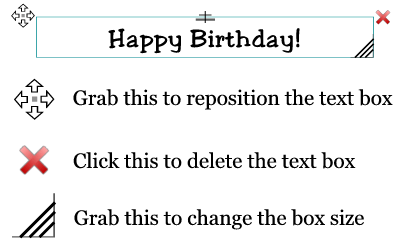
Step 5: Print! If you are happy with everything, click the print button. In the Chrome browser, you will get a preview and you can adjust the margins to make sure everything is centered and looks just the way you'd like.
There is a 'print' button at the bottom right of the card maker. Click on that to start the print process.
Paper size: The card maker will format the file to print what you see, full size, to whatever paper you have set as your default.
With the new card maker, one card loads at a time. This means I can provide higher quality images and decrease the load time for the maker. However, this also means that when you change to a new card, you may need to wait a few seconds before you will see it. (The files are about 100-125kB each.) Once the new image has loaded, you should be able to flip through the different cards rather smoothly.
If you are unsure about which card you'd like to make, it's best to check the category preview page, rather than click through 8 or up to 40 diferent cards.
The card is wrong: This is a new version of the card maker. If you are following old links or old bookmarks, please see the category preview page and click on the card template you'd like to make. That should pull up the correct card. If it doesn't please send me an email and I'll fix the problem as soon as I can.
The card cover isn't changing: Each card loads one at a time. It make take a couple seconds to load the next one. See the section 'Changing the Card' above for more information.
The page information/URL is printing: This is a browser setting and you need to turn this off in the printer or page settings. Go into your Web browser's tools menu -> page settings -> header and footer. Change the information to 'blank' or 'none' and that should fix the problem.
Can I save the data?: Unfortunately, no. The site is designed for printing cards, quickly and easily. I don't provide user accounts and so I can't save user specific data. Once you close the browser window or visit another page, the information and work will be gone. You will need to start over.
If you have any other issues, please send me an email (mark @ mescards.com), and I will do my best to fix it as soon as possible.

Printable Cards Photo Cards Invitations Picture Frames Calendars Certificate Templates
You are free to use any resource from this site as an end user. You may not redistribute, copy, modify, transfer, transmit, repackage, charge for or sell any of the materials from this site. MES Cards reserves the right to terminate or make changes to this agreement for any reason and without notice.
Copyright © 2007 - 2024 MES Cards | restrictions | privacy | Contact
